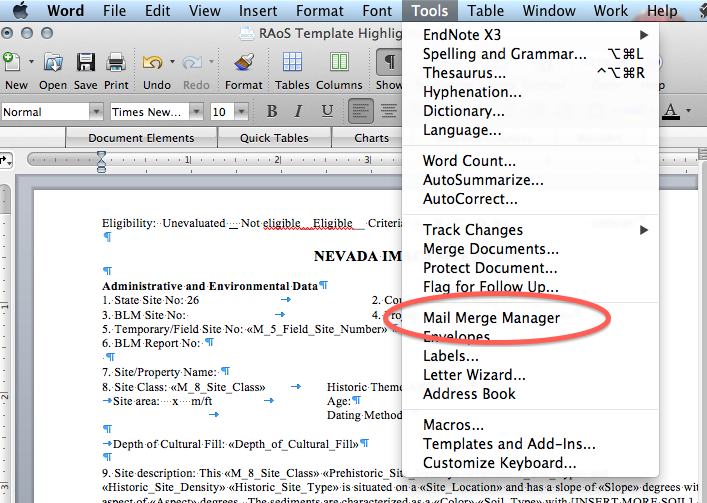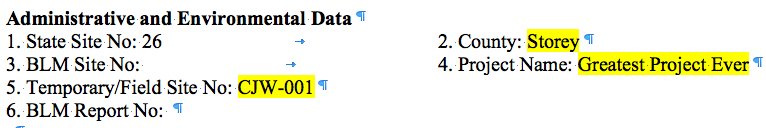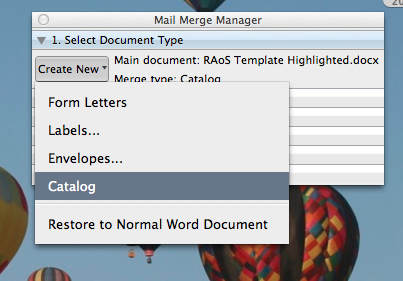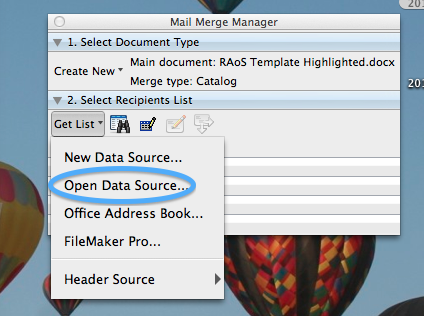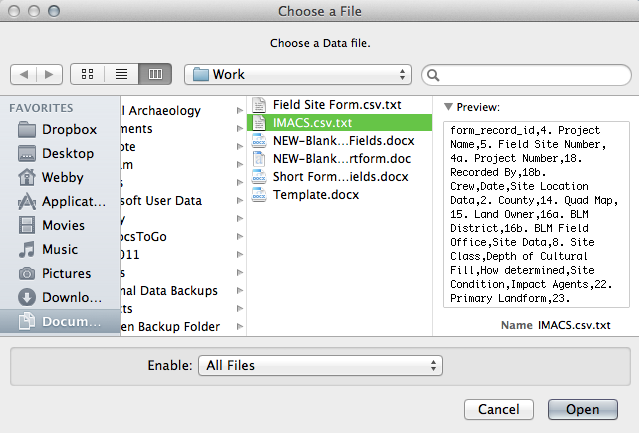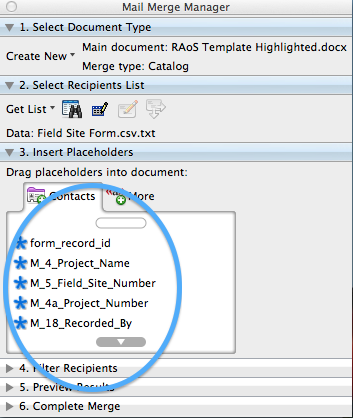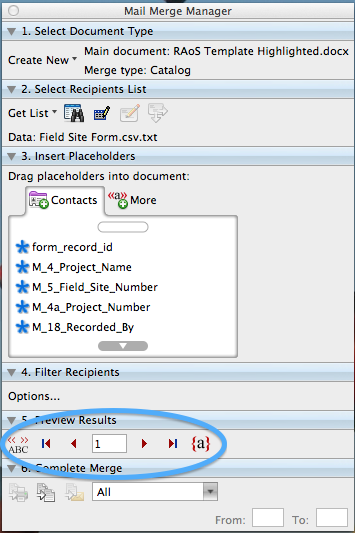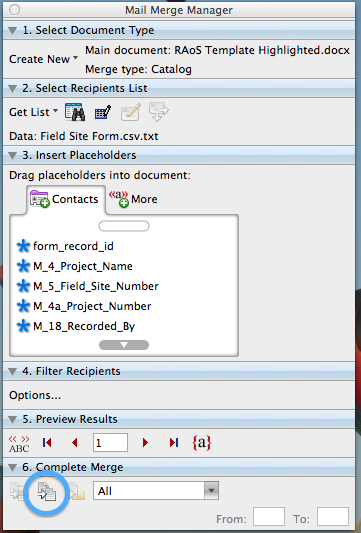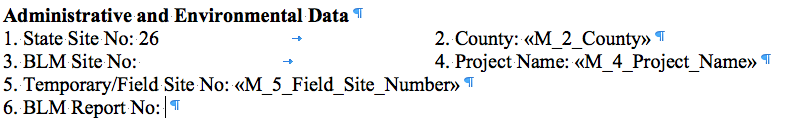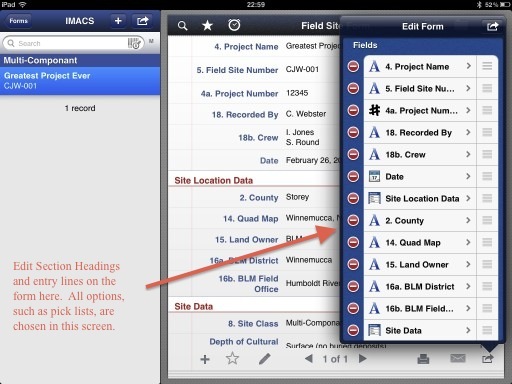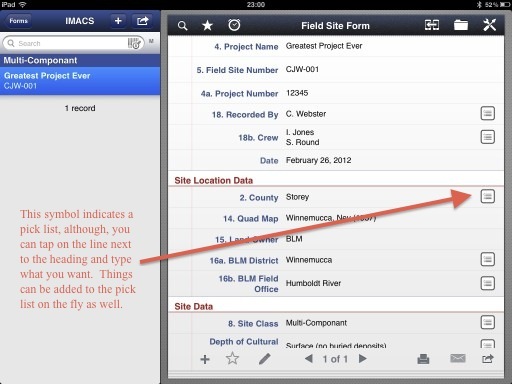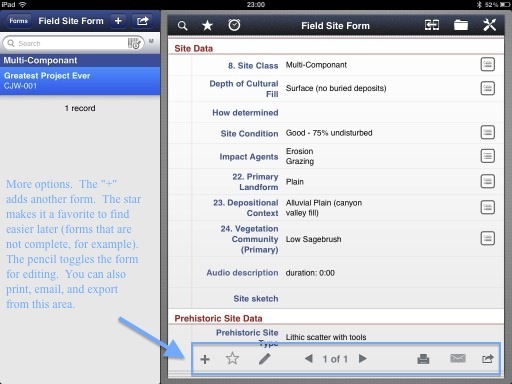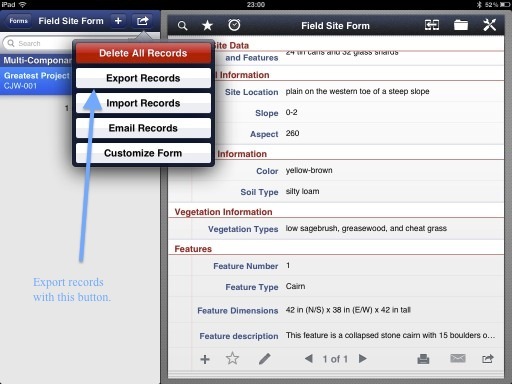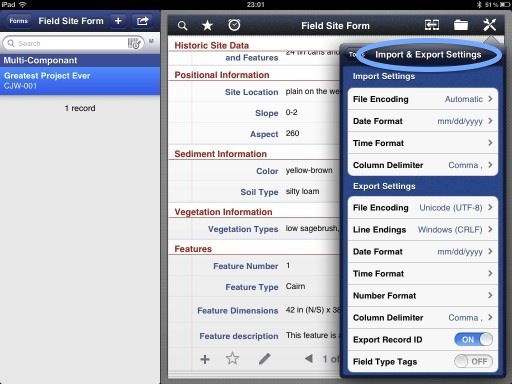For the past, I don't know, forever, I've wanted to bring more technology into the field. I didn't know how to do that until Apple came along and gave us the iPad. Ever since I got my iPad 1, and then the iPad 2, I've had dreams of using it in the field to record sites and eliminate paper. Today, I'm one step closer.
My biggest problem with making my digital site recording dream a reality is that I don't know how to program iOS apps, or program in Objective-C, or program in any language, or know a whole lot about databases. So, I've had a lot to learn, and still do. In the mean time I heard about this app called Tap Forms. It goes a long way toward making digital site recording a reality. I can do pretty much everything that I need to as far as filling out the form goes. It won't let me fill out the artifact tables but that is the only real hang up. Having the ability to populate a word document with everything but the artifact tables and references still saves a lot of time. Of course, some minor editing should be done but my trial runs have shown that editing will be minimal if Crew Chiefs are taught how write in the field. Actually, that seems to be the biggest problem: getting everyone to write well and consistently. That's another issue for another time.
Below is a slide show that shows how I used Tap Forms and how I got the file it exported to merge with Word.
Now I just need a company to trust me enough to use it in the field. If you try this then let me know how it went.
Note that if you change or add any lines on the form in Tap Forms you will need to change the place holders in your Word document. If you don't change the form then you can save the word document as a template for future site forms.
Hope it works out! Let me know!