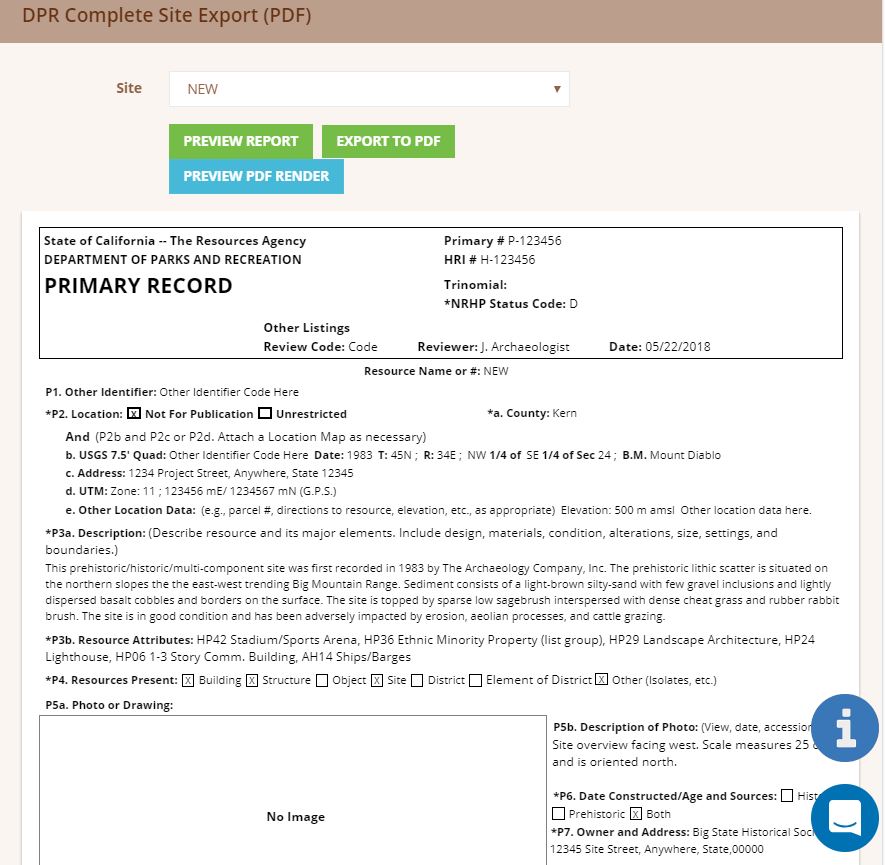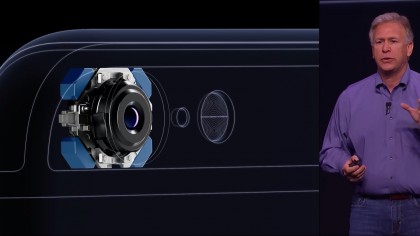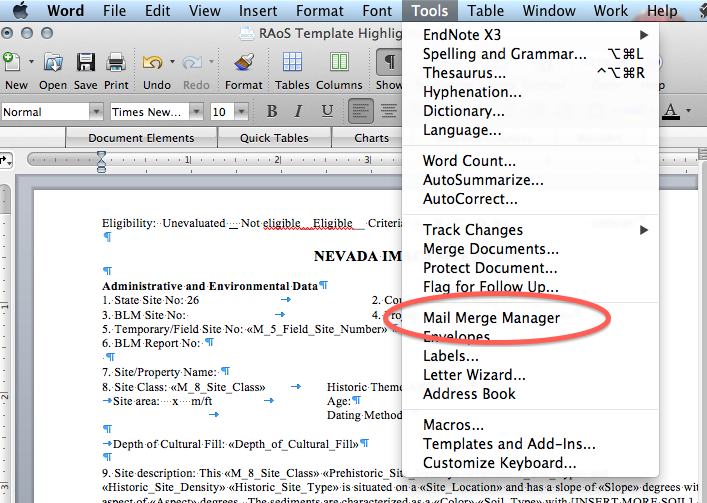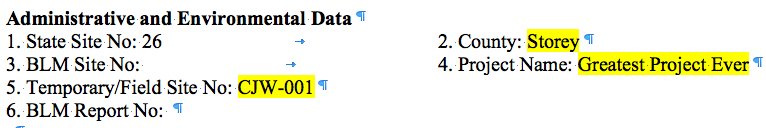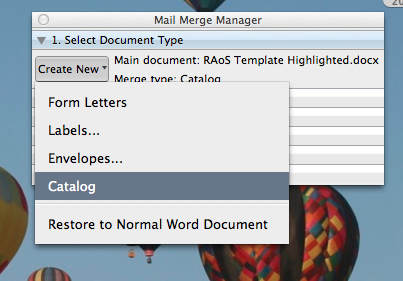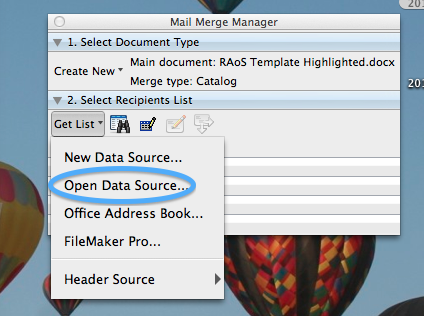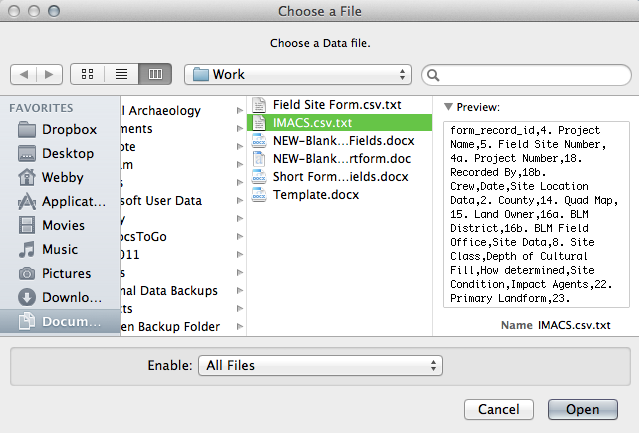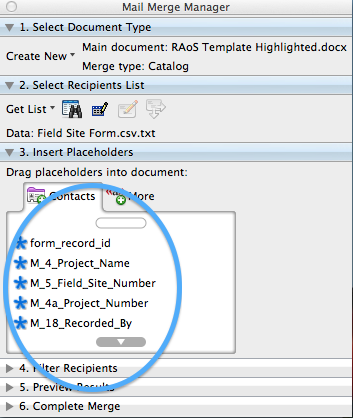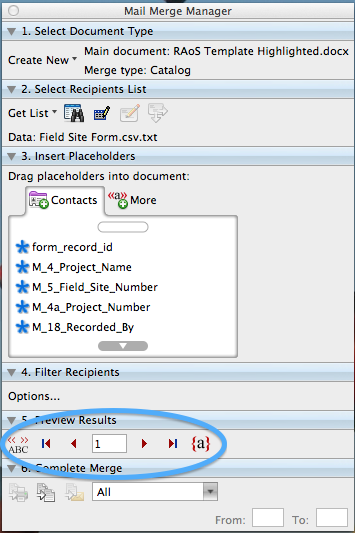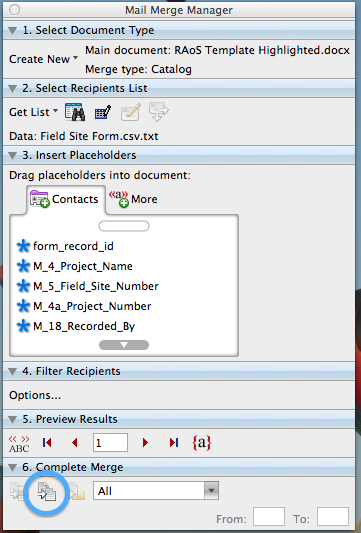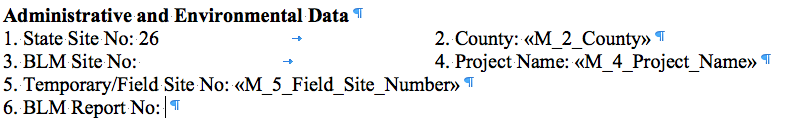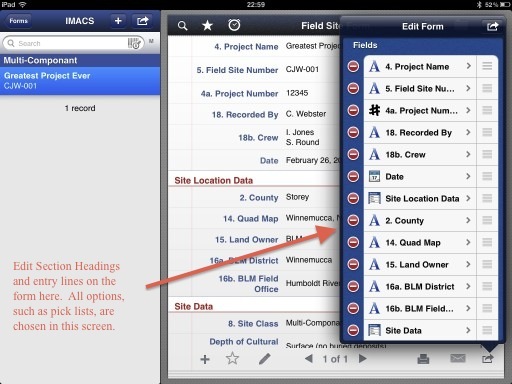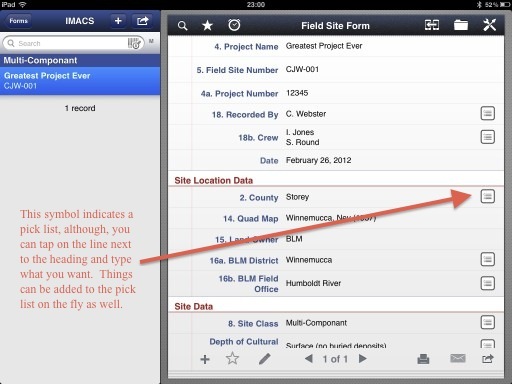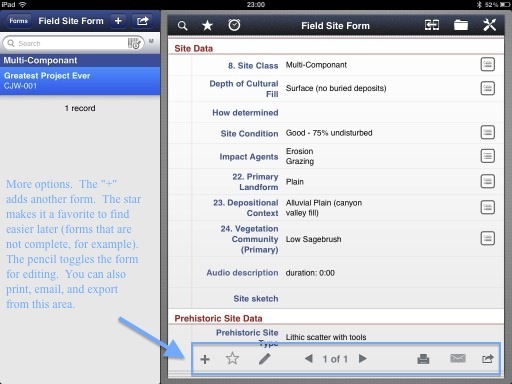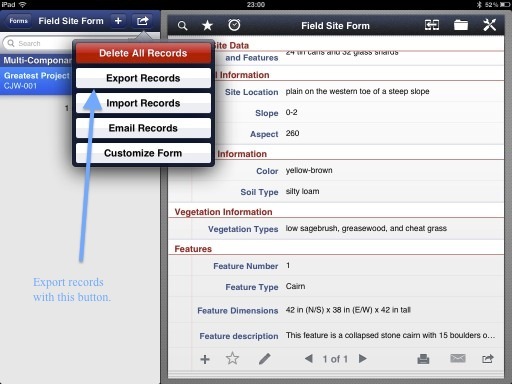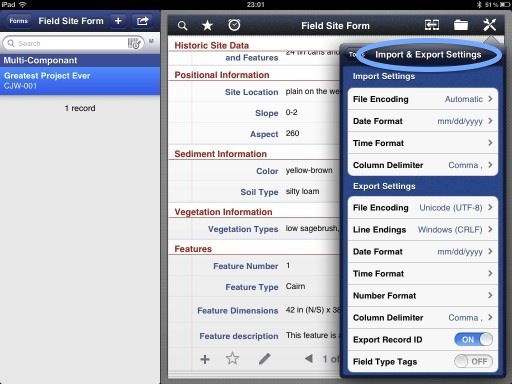American Antiquity, October 2009 V77, No. 4.The final installment of this year’s American Antiquity begins with an “Editor’s Corner” segment from the journal’s new editor, Kenneth Sassaman. He talks about what he’s done so far and, more importantly, about some of the changes he wants to make.
American Antiquity, October 2009 V77, No. 4.The final installment of this year’s American Antiquity begins with an “Editor’s Corner” segment from the journal’s new editor, Kenneth Sassaman. He talks about what he’s done so far and, more importantly, about some of the changes he wants to make.
Sassaman begins be saying that although he officially took over the editing job at the close of business of the SAA Annual meeting in Memphis last April he actually started reviewing submissions around the first of this year. Manuscripts that he has reviewed will start to appear in the January 2013 edition of the journal. Let that sink in for a moment. One year after acceptance “some” articles will be in the January edition. That’s 12 months! Now, for a peer-reviewed journal this is a standard turn-around time and is expected in the scientific community as a whole. Sassaman proposed a few ideas that would increase the number of articles per journal and therefore decrease the acceptance-to-publication time. First let me give you the numbers for the October 2012 issue.
There are six articles, four reports, and two comments within 196 pages in the October 2012 edition of American Antiquity. The average time for an article from submission to publication was 20 months. For reports it was 21 months. Since the journal can’t really control the amount of time an author takes revise an article or a report let’s look at Sassaman’s accepted-to-publication numbers. For articles the average was 13 months and for reports it was 12 months. The reports number is a bit low, however. For some reason one report was accepted in April of this year and only had a seven month turn around from acceptance to publication. If you throw out that number as an outlier the average goes up to 14 months for the remaining articles.
It’s admirable that Sassaman would like to decrease the amount of time from acceptance to publication and that he wants to increase the number of articles, reports, and comments in each journal, however, there is a bigger problem. I imagine that for most of the articles and reports the average time for writing was at least several months. Articles for journals such as American Antiquity are likely heavily scrutinized prior to submission and that takes time. Also, who knows how long the research took! The article may represent a season of research or the culmination of a multi-year research project. What this means is that by the time you read the article in American Antiquity the research itself is at least two years old and is likely way older than that.
In this age of Twitter, blogging, and digital media, what is the likelihood that the people poised to benefit from the article or report haven’t already heard of the results of the project? Hell they’ve probably already talked to the authors since archaeology in particular is such a small, close-knit, community. I understand that for the research to be cited and commented on it has to eventually be published. I just don’t understand why it has to take so long? If the article has been accepted why does it have to wait an entire year before it sees the light of day in the publication? The answer is that American Antiquity should have an online version so more articles and reports can make it to the scientific community and eventually to the public. We’re already paying for this journal. How much more would it cost to put articles online?
Sassaman’s answer to the publication problem is to reduce the number of words per entry which will allow for 30% more papers per issue. He is advising limits of 10,000 words for articles, 3,000 words for reports, and 1,000 words for comments. Those numbers include the abstract, the text, notes, and references cited. Sassaman believes that the acceptance to publication time can be shortened to just six months of this policy is adhered to. He also says that articles over 10,000 words will not be rejected if it really takes a few thousand more words to make your point. According the Sassaman, the current average for articles is about 12,000 words.
Personally I think the comments section can be moved entirely online. That would allow for more comments to be published by the author and whomever is commenting on the research. It would also allow for others to informally comment on the research and for the authors to get feedback much more quickly than waiting for publication.
Ultimately the answer for all print journals and publications will be to move online. There are plenty of ways to do this while still keeping their paywalls in place. The SAA has even figured out how to do that already. For current subscribers you can access the journal on the SAA website in full right when it is published. What's stopping them from adding content that didn't fit in the print version?
I’m not sure journals like American Antiquity will ever be truly free. They could, however, reduce the time the journal can be accessed online. Currently, JSTOR has the October 2009 issue as the latest one available. That’s three years back. Keeping in mind the discussion above on how long it takes an article to go from research to publication, articles in that October 2009 issue could actually be five years old or more! Just as an example, an article randomly picked from that issue was submitted on April 18, 2008. It’s time for things to change.
What do you think? Is there value in American Antiquity anymore? Or, are you only using articles from open access publications? Are you be more inclined to read AA articles online or do you still enjoy seeing those black spines lining your bookshelf? I have to admit, I do like getting the journal in the mail. There’s just something about it that makes me almost feel like a real archaeologist. Almost. Of course, I realize that print is dead. My dream is a Minority Report style interface where I can wave through my publications, including articles, books, and whatever else, and collect then in a single location for review. That’s possible now but it’s way too expensive for most archaeologists to afford. The closest I can come right now is with Evernote.
As I said above, the last three years of the journal, including the current issue, are available online at the SAA website. You have to be an SAA member, of course, but you can search the journals and download PDFs. They only have three years back because beyond that they are in JSTOR. Nice. Another paywall.
(I think I need to be peer reviewed. Maybe just reviewed, by anyone. I read these over several times and I still find spelling or grammatical errors after publishing. Ridiculous. I like that spell check wanted to change Sassaman to either Assassin or Sassafras.)
Thanks for reading and I’ll see you in the field.